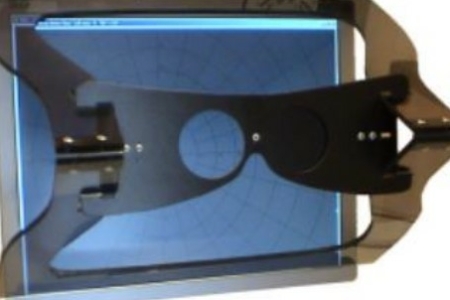- The computerized Functional Color Fields Tester (FCFTester) allows a quick, efficient and reliable measurement of the Visual Form Field, the Visual Color Fields (red, blue, green) and the Blind Spot.
- The software is accompanied by a removable hardware top-piece, and is easily installed and calibrated on any computer monitor. This original hardware piece is made from high-quality transparent Plexiglas and therefore one can always see the screen, even where the viewer covers the screen.
- Execution of a test can be personalized through a set of parameters such as screen contrast, color brightness, size and speed of moving dots, meridians to be used for measurement, etc. Settings can be saved for repeated use.
- The patient is instructed to look constantly at a central stimulus while randomly colored dots appear on the screen, moving along the meridians from the outside to the screen center at an established constant speed.
- Fields can be measured assisted by the therapist. At color perception of the dot the patient calls out the perceived color, the assistant "accepts" correct perceptions or ignores erroneous ones. ness of each perception. Erroneous (and thus ignored) perceptions will be repeated later on during the test. Erroneous measurements can be deleted and will automatically be measured again when resuming the test. All measured fields can be stored and compared to former measurements, superimposing the measured fields to visualise treatment progress in vision therapy, light therapy and syntonic therapy.
- Different layouts are available for a printout of the measured fields.
- A help function is included and a FCFTester support website https://www.fcftester.com is available for registered users.
- With the EMM function (included in this set), you can:
• See during the test, through the webcam, the eye of the tested person in window placed at a corner of the screen
• See, after measurement or during a pause, the exact eye position at the moment that a colored dot has been perceived and its position registered
• Cancel single measurements made with a non-correct eye position in order to repeat the measurement.
- Hardware and software requirements: Operating system: Windows XP, Vista, Windows 7, Windows 8, Windows 10, Windows 11. The FCFTester can be used on any monitor from 15” and bigger, however an adjustable 17” or 19" monitor is preferable. A minimum screen resolution of 768x1024 pixel is required but a higher resolution is recommended (a higher resolution means a bigger test screen extension). Any USB webcam can be used as long as it has the following features: • automatic image centering function, if provided, must be disabled
• it should be small enough to not disturb patient's perception of the test screen
• it must be fixed on the hardware structure the way that it remains firmly on his place and doesn't lose its orientation
• no webcam led should be on during image grabbing
• the image should be of good quality
• used image resolution is 480x640 pixels.

FCF-Tester with EMM function
Computerized Functional Color Fields Tester

Specifics of the Visual Field Tester
with Eye Movement Monitoring
function

3 measurements
FCFTester provides a simple and efficient way to measure the Visual Form Field, The Visual Color Fields and the Blind spot, using a normal personal computer.

Assisted testing
The therapist assists the client to perform the test. Instructions will guide you through the test phases.

Settings can be changed
Several options are available in order to meet your specific needs. Specific settings and options can be saved and will be accessible for retesting.

Test results
Test results are visualised on the screen and can be saved on the local hard disc. More test results can be visualised at the same time for comparing subsequent measurements. Test results can be printed with different layouts.

Eye Movement Monitoring function
The integration in the FCFTester software of a function for real-time eye monitoring improves greatly the reliability of test results due to the possibility of keeping the patient's gaze under constant control. (Webcam not included)
€ 1195,00
FCF-Tester incl EMM function
Included:
- Installation and use of the software on a single computer
- Use of the software without time limits or internet connection (once registered)
- Free updates of the most recent versions downloadable from the website
- Free access to download additional software utilities
- Free support through the Assistance page on the FCFTester website.
- Viewer and screen calibration hardware.
Start your order here
FCF-Tester + EMM (incl transport Europe, excl. taxes)
FCF-Tester + EMM (incl transport World, excl. taxes)
FCF-Tester + EMM (incl transport World, excl. taxes)